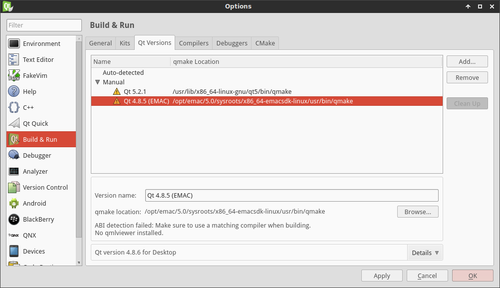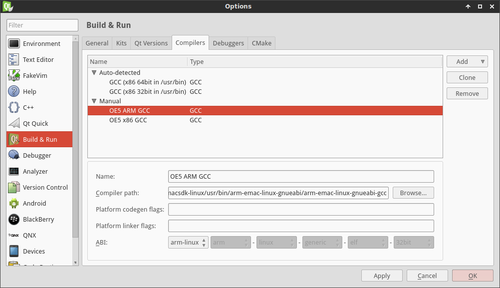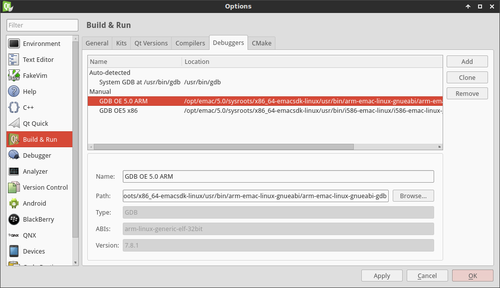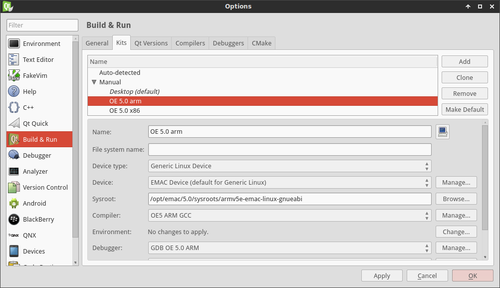Difference between revisions of "Configuring Qt Creator"
m (Marked Buggy due to too many issues.) |
Kyoungmeyer (talk | contribs) |
||
| Line 1: | Line 1: | ||
| − | {{todo| | + | {{todo| Review (11.09.2015-13:55->KY+)(11.13.2015-13:00->MG+)(11.17.2015-11:25->KY+)|Brian Serrano|project=oe 5,bs,KY,MG,MD,Review}} |
{{#seo: | {{#seo: | ||
| Line 7: | Line 7: | ||
|description= | |description= | ||
}} | }} | ||
| − | {{ | + | {{caution| This page is written for customers that have installed Qt Creator using the installer directly from the Qt website, as described on [[Installing_QtCreator | this page]] (not recommended, unless a Linux distribution other than Ubuntu is being used).}} |
==Configure Kits in Qt Creator== | ==Configure Kits in Qt Creator== | ||
| − | |||
| − | |||
<cl> | <cl> | ||
| − | 1. Open Qt Creator | + | 1. [[Installing_QtCreator | Install Qt Creator]], which by default is installed in the user's home directory. |
| + | * Open Qt Creator | ||
{{cli | username=developer | hostname=ldc |/home/developer/qtcreator-3.1.0/bin/qtcreator}} | {{cli | username=developer | hostname=ldc |/home/developer/qtcreator-3.1.0/bin/qtcreator}} | ||
| Line 36: | Line 35: | ||
<br clear=all> | <br clear=all> | ||
| + | {{note| The ''target_arch'' variable referenced below can either be ''armv5e-emac-linux-gnueabi'' for ARM targets or ''i586-emac-linux'' for x86 targets.}} | ||
* Select the '''Compilers''' tab | * Select the '''Compilers''' tab | ||
| Line 76: | Line 76: | ||
<br clear=all> | <br clear=all> | ||
</cl> | </cl> | ||
| − | + | == Conclusion == | |
| − | + | At this time, Qt Creator is configured similarly to the pre-configured version of Qt Creator that is distributed by EMAC. All other pages referencing Qt Creator should apply to this configured version as well. | |
| − | + | ==== Where to go next ==== | |
| − | + | * [[Creating_a_New_EMAC_OE_SDK_Project_with_qmake_in_Qt_Creator | Creating a new project in Qt Creator]] | |
Revision as of 11:28, 17 November 2015
| CAUTION |
| This page is written for customers that have installed Qt Creator using the installer directly from the Qt website, as described on this page (not recommended, unless a Linux distribution other than Ubuntu is being used). |
Configure Kits in Qt Creator
-
Install Qt Creator, which by default is installed in the user's home directory.
-
Open Qt Creator
developer@ldc:~#/home/developer/qtcreator-3.1.0/bin/qtcreator -
Click Tools->Options...
-
Select Devices from the left pane
-
Press the Add... button
-
Select Generic Linux Device then press Start Wizard
-
Type in a name, the IP address, user name and password for the device
-
Click Next >
-
Click Finish
-
A connection will be established with the target device
-
Click Apply
-
-
Select Build & Run from the left pane
-
Select the Qt Versions tab
-
Press the Add... button
-
Navigate to /opt/emac/5.0/sysroots/x86_64-emacsdk-linux/usr/bin/
-
Select qmake
-
Press apply
NOTE The target_arch variable referenced below can either be armv5e-emac-linux-gnueabi for ARM targets or i586-emac-linux for x86 targets.
-
-
Select the Compilers tab
-
Press Add->GCC
-
Type in a name such as OE5 ARM GCC
-
Click Browse...
-
Navigate to /opt/emac/5.0/sysroots/x86_64-emacsdk-linux/usr/bin/target_arch/
-
Select target_arch-gcc
-
-
Select the Debuggers tab
-
Press Add
-
Type in a name such as GDB OE5 ARM
-
Click Browse...
-
Navigate to /opt/emac/5.0/sysroots/x86_64-emacsdk-linux/usr/bin/target_arch/
-
Select target_arch-gdb
-
-
Select the Kits tab
-
Press the Add button
-
Type in a name such as OE 5.0 arm
-
Change the Device type: to Generic Linux Device
-
Change the Device: to the one configured in step 3
-
Type /opt/emac/5.0/sysroots/target_arch into the Sysroot line
-
Change the Compiler: to the one created in step 6
-
Change the Debugger: to the one created in step 7
-
Change the Qt version: to the one created in step 5
-
Type target_arch-g++ into the Qt mkspec line
-
Press Apply then Ok
-
Conclusion
At this time, Qt Creator is configured similarly to the pre-configured version of Qt Creator that is distributed by EMAC. All other pages referencing Qt Creator should apply to this configured version as well.