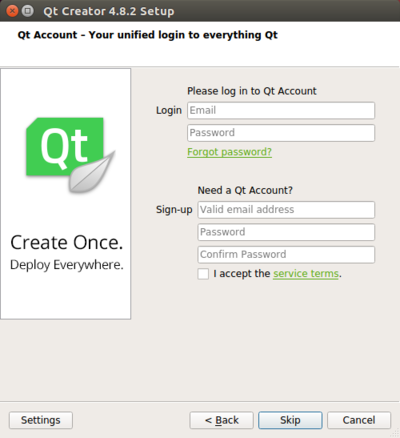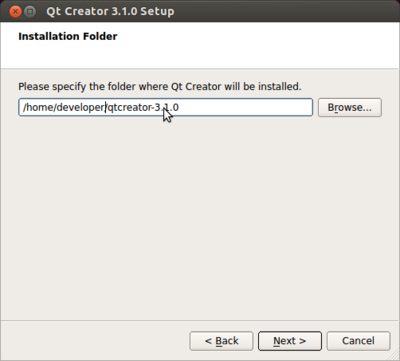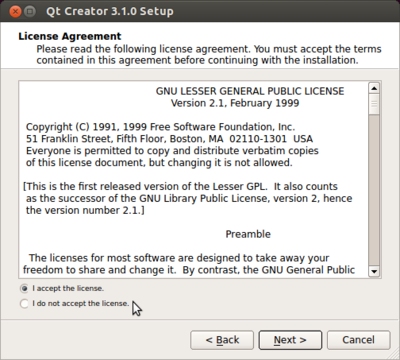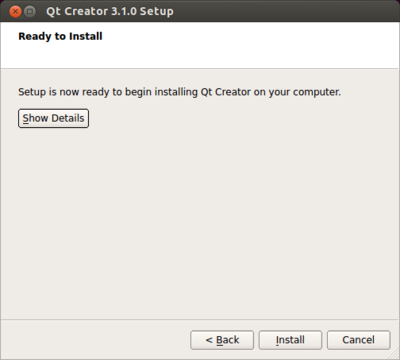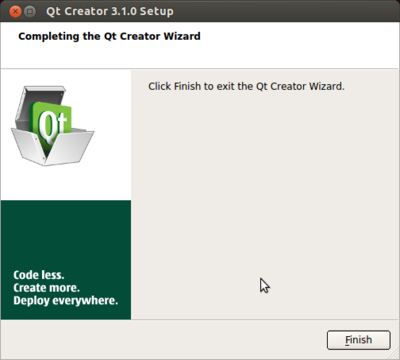Difference between revisions of "Installing QtCreator"
| Line 27: | Line 27: | ||
* Login or create an account. | * Login or create an account. | ||
| − | [[File: | + | [[File:Login.PNG|400px|thumb|left|Figure 2: Qt Creator Installation Wizard]] |
<br clear=all> | <br clear=all> | ||
Revision as of 17:14, 5 March 2019
Install Qt Creator
-
Download Qt Creator from the Qt project web page:
-
Change to the directory where Qt Creator was downloaded from the command line:
developer@ldc:~$ cd /download/directory -
Make Qt Creator installer executable and run installer script:
developer@ldc:~$ chmod +x qt-creator-opensource-linux-x86_64-4.8.2.run developer@ldc:~$ ./qt-creator-opensource-linux-x86_64-4.8.2.run
The installation wizard will start.
-
Login or create an account.
-
Press next to proceed.
-
Choose an installation directory then press next
-
Accept the license agreement then press next
-
Press install to begin the installation
-
A status bar will appear. Press finish to exit the installation wizard
Next Steps
Once Qt Creator is installed, the next step is to configure Qt Creator.