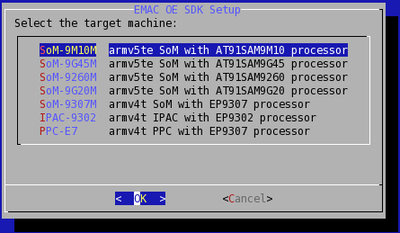Difference between revisions of "Configuring EMAC OE 4.0 SDK"
| (15 intermediate revisions by 5 users not shown) | |||
| Line 1: | Line 1: | ||
| − | {{ | + | {{todo|SEOKWREV(11.06.13-10:44->JG+);(03.04.14-16:15->BS-);(03.19.14-16:30->BS+);(04.14.14-14:40->BS+)|Michael Gloff|project=oe 4,SEOKWREV, mg, md, bs}} |
| − | + | {{#seo: | |
| + | |title=Configuring EMAC OE 4.0 SDK | ||
| + | |titlemode=append | ||
| + | |keywords=EMAC SDK Configuration,EMAC SDK Remote Set-up | ||
| + | |description=Configuring the EMAC OE 4.0 SDK. | ||
| + | }} | ||
| + | ==SDK Configuration== | ||
| − | + | Before compiling source code on the development machine for the target machine, the toolchain libraries for the target machine must be specified. | |
| + | <cl> | ||
| + | 1. Open a terminal window | ||
| − | + | * Navigate to the SDK directory. | |
| − | |||
| − | |||
| − | |||
| − | |||
| − | |||
| − | |||
| − | |||
| − | |||
| − | |||
| − | |||
| − | |||
| − | |||
| − | |||
| − | |||
| − | |||
| − | |||
| − | |||
| − | |||
| − | |||
| − | |||
| − | |||
| − | |||
| − | |||
| − | |||
| − | |||
| − | |||
| − | |||
| − | |||
| − | |||
| − | |||
| − | |||
| − | |||
| − | |||
| − | |||
| − | |||
| − | |||
| − | |||
| − | |||
| − | |||
| − | |||
| − | |||
| − | |||
| − | |||
| − | |||
| − | |||
| − | |||
| − | |||
| − | |||
<syntaxhighlight lang="bash"> | <syntaxhighlight lang="bash"> | ||
developer@ldc:~$ cd /path/to/sdk/EMAC-OE-arm-linux-gnueabi-SDK_XX.YY/ | developer@ldc:~$ cd /path/to/sdk/EMAC-OE-arm-linux-gnueabi-SDK_XX.YY/ | ||
</syntaxhighlight> | </syntaxhighlight> | ||
| − | * Run the script using the command shown below to produce a menu as shown in Figure 1 | + | * Run the script using the command shown below to produce a menu as shown in Figure 1. |
<syntaxhighlight lang="bash"> | <syntaxhighlight lang="bash"> | ||
developer@ldc:~$ ./setmachine.sh | developer@ldc:~$ ./setmachine.sh | ||
</syntaxhighlight> | </syntaxhighlight> | ||
| + | |||
| + | <br clear=all> | ||
| + | [[File:Emac_oe_sdk_setup-2.png|400px|thumb|left|Figure 1. SDK Machine Selection Dialog]] | ||
| + | |||
| + | <br clear=all> | ||
| + | |||
| + | * Select the appropriate target machine type and press enter. <br /> | ||
| + | The following should be displayed: | ||
</cl> | </cl> | ||
| + | <syntaxhighlight lang=console> | ||
| + | INFO: Generating new default configuration file. | ||
| + | INFO: Using "./.emac_sdk.conf" as configuration file. | ||
| + | INFO: Using hardware configuration file: | ||
| + | => EMHW_CONF = "/home/developer/EMAC-OE-arm-linux-gnueabi-SDK_4.0/.emac_hw.conf" | ||
| + | INFO: | ||
| + | INFO: ################################################ | ||
| + | INFO: ## Compiler chosen is gcc 4.3.1 | ||
| + | INFO: ## Hardware chosen is Arm v7a | ||
| + | INFO: ################################################ | ||
| + | INFO: | ||
| + | INFO: Setting qt name: | ||
| + | => QTNAME = "qt4" | ||
| + | INFO: Chose qmake version: | ||
| + | => QMAKEWORKAROUND = "/home/developer/EMAC-OE-arm-linux-gnueabi-SDK_4.0/qmake_workaround/qmake32" | ||
| + | INFO: update_target_root: need to recreate target_root symlink | ||
| + | Setup complete! | ||
| + | developer@EMAC-LDC-32bit:~/EMAC-OE-arm-linux-gnueabi-SDK_4.0$ | ||
| + | </syntaxhighlight> | ||
| − | + | <br clear=all> | |
==Remote Upload Set-up== | ==Remote Upload Set-up== | ||
| − | + | The global.properties file contains the fields necessary to contact and connect to the target board as well as the paths to the architecture specific libraries. | |
| − | |||
| − | |||
| − | |||
<cl> | <cl> | ||
| − | 1. | + | 1. Obtain the target machine's current IP address by issuing the following command from a shell on the target system: |
<syntaxhighlight lang="bash"> | <syntaxhighlight lang="bash"> | ||
| − | + | root@emac-oe:~# /sbin/ifconfig eth0 | grep inet | |
</syntaxhighlight> | </syntaxhighlight> | ||
| − | + | {{mbox | type=information | text = For more information on how to connect to the remote system, see the [[Network_Connections | '''Network Connections''' ]] and [[Serial_Connections | '''Serial Connections''']] pages.}} | |
| − | ''' | + | |
| + | * Navigate to the projects directory within the SDK. | ||
<syntaxhighlight lang="bash"> | <syntaxhighlight lang="bash"> | ||
| − | + | developer@ldc:~$ cd /path/to/sdk/EMAC-OE-arm-linux-gnueabi-SDK_XX.YY/projects | |
| − | |||
| − | |||
</syntaxhighlight> | </syntaxhighlight> | ||
| − | * | + | * Open the global.properties file with a text editor such as vi or gedit. |
| − | + | <br /> | |
| − | + | The global.properties parameters are shown in Table 1 below. | |
| − | |||
| − | </ | ||
| − | |||
| − | * | + | {| class="wikitable" |
| + | |- | ||
| + | ! Configuration variable !! Description | ||
| + | |- | ||
| + | | SDKBASE|| The base directory for the SDK. | ||
| + | |- | ||
| + | | CC, CXX || Exectuable binaries to use for compiling for the C and C++ compiler, respectively. | ||
| + | |- | ||
| + | | LD_LIBRARY_PATH || The path the linker should use to search for shared library files. | ||
| + | |- | ||
| + | | CFLAGS || The flags passed to the compiler to specify target processor architecture, debugging flags, etc. | ||
| + | |- | ||
| + | | OFLAGS || The flags passed to the compiler to specify optimization options to use. | ||
| + | |- | ||
| + | | TARGET_IP || The IP Address of the target machine (needed for uploading the compiled binary to the target machine). | ||
| + | |- | ||
| + | | LOGIN || The user name to use for logging into the target machine. | ||
| + | |- | ||
| + | | PASSWORD || The password to use for logging into the target machine.* | ||
| + | |- | ||
| + | | WPUT || The location of the <code>wput</code> command, along with options to pass to <code>wput</code>. | ||
| + | |} | ||
| + | :::::::::::::Table 1. global.properties file contents | ||
| + | <br /> | ||
| + | * Modify the TARGET_IP, LOGIN, and PASSWORD as necessary | ||
| + | * Save and close the file | ||
</cl> | </cl> | ||
| − | [[Category:EMAC OE SDK]] | + | {{mbox | type = warning | text =The password is stored in plain text in this file. If development is taking place in a shared environment (such as a University lab) and secrecy of this password is required, simply ensure that only trusted users have read permission for this file. See Linux manual pages documentation for the <code>chmod</code>, <code>chgrp</code>, and <code>chown</code> commands. The user building the software will need read access to any file associated with the build.}} |
| + | |||
| + | |||
| + | ==See Also== | ||
| + | |||
| + | * [[Installing EMAC OE 4.0 SDK]] | ||
| + | |||
| + | <!--[[Category:EMAC OE SDK]]--> | ||
Latest revision as of 14:37, 14 April 2014
SDK Configuration
Before compiling source code on the development machine for the target machine, the toolchain libraries for the target machine must be specified.
-
Open a terminal window
-
Navigate to the SDK directory.
developer@ldc:~$ cd /path/to/sdk/EMAC-OE-arm-linux-gnueabi-SDK_XX.YY/ -
Run the script using the command shown below to produce a menu as shown in Figure 1.
developer@ldc:~$ ./setmachine.sh
-
Select the appropriate target machine type and press enter.
The following should be displayed:
INFO: Generating new default configuration file.
INFO: Using "./.emac_sdk.conf" as configuration file.
INFO: Using hardware configuration file:
=> EMHW_CONF = "/home/developer/EMAC-OE-arm-linux-gnueabi-SDK_4.0/.emac_hw.conf"
INFO:
INFO: ################################################
INFO: ## Compiler chosen is gcc 4.3.1
INFO: ## Hardware chosen is Arm v7a
INFO: ################################################
INFO:
INFO: Setting qt name:
=> QTNAME = "qt4"
INFO: Chose qmake version:
=> QMAKEWORKAROUND = "/home/developer/EMAC-OE-arm-linux-gnueabi-SDK_4.0/qmake_workaround/qmake32"
INFO: update_target_root: need to recreate target_root symlink
Setup complete!
developer@EMAC-LDC-32bit:~/EMAC-OE-arm-linux-gnueabi-SDK_4.0$
Remote Upload Set-up
The global.properties file contains the fields necessary to contact and connect to the target board as well as the paths to the architecture specific libraries.
-
Obtain the target machine's current IP address by issuing the following command from a shell on the target system:
root@emac-oe:~# /sbin/ifconfig eth0 | grep inet
For more information on how to connect to the remote system, see the Network Connections and Serial Connections pages. -
Navigate to the projects directory within the SDK.
developer@ldc:~$ cd /path/to/sdk/EMAC-OE-arm-linux-gnueabi-SDK_XX.YY/projects -
Open the global.properties file with a text editor such as vi or gedit.
The global.properties parameters are shown in Table 1 below.Configuration variable Description SDKBASE The base directory for the SDK. CC, CXX Exectuable binaries to use for compiling for the C and C++ compiler, respectively. LD_LIBRARY_PATH The path the linker should use to search for shared library files. CFLAGS The flags passed to the compiler to specify target processor architecture, debugging flags, etc. OFLAGS The flags passed to the compiler to specify optimization options to use. TARGET_IP The IP Address of the target machine (needed for uploading the compiled binary to the target machine). LOGIN The user name to use for logging into the target machine. PASSWORD The password to use for logging into the target machine.* WPUT The location of the wputcommand, along with options to pass towput.- Table 1. global.properties file contents
-
Modify the TARGET_IP, LOGIN, and PASSWORD as necessary
-
Save and close the file
The password is stored in plain text in this file. If development is taking place in a shared environment (such as a University lab) and secrecy of this password is required, simply ensure that only trusted users have read permission for this file. See Linux manual pages documentation for the chmod, chgrp, and chown commands. The user building the software will need read access to any file associated with the build. |
See Also