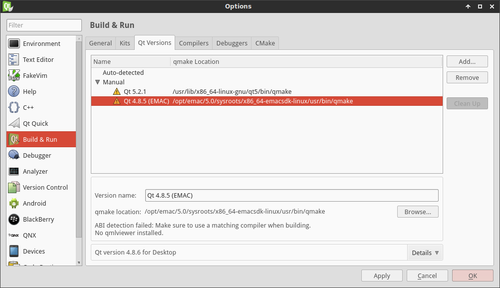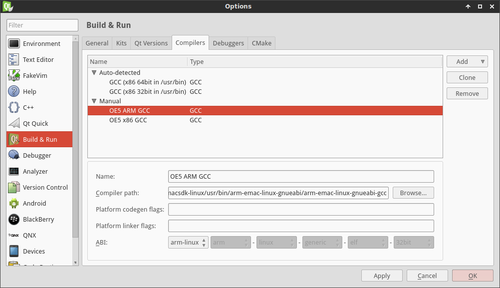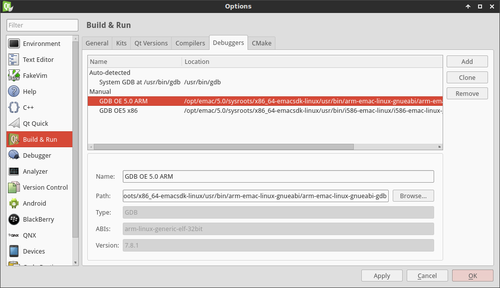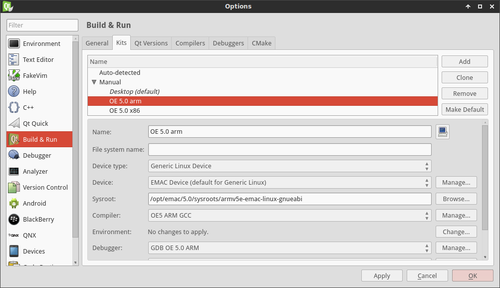Configuring Qt Creator
| NOTE |
| This page is written for customers that have installed Qt Creator using the installer directly from the Qt website or from the host distribution's package manager, as described on this page. |
Configure Kits in Qt Creator
-
Install Qt Creator, which, by default, is installed in the user's home directory.
-
Open Qt Creator
developer@ldc:~#$HOME/qtcreator-4.3.0/bin/qtcreator -
Click Tools->Options...
-
Select Devices from the left pane
-
Press the Add... button
-
Select Generic Linux Device, then press Start Wizard
-
Type in a name, the IP address, user name, and password for the device
-
Click Next >
-
Click Finish
-
A connection will be established with the target device
-
Click Apply
-
-
Select Build & Run from the left pane
-
Select the Qt Versions tab
-
Press the Add... button
-
Navigate to
/opt/emac/5.X/sysroots/x86_64-emacsdk-linux/usr/bin/ -
Select qmake
-
Press apply
NOTE The target_arch variable referenced below can either be arm-emac-linux for ARM targets or i586-emac-linux for x86 targets.
-
-
Select the Compilers tab
-
Press Add->GCC->C
-
Type in a name such as OE5 ARM GCC
-
Click Browse...
-
Navigate to
/opt/emac/5.X/sysroots/x86_64-emacsdk-linux/usr/bin/target_arch/ -
Select target_arch-gcc
-
Repeat for the C++ compiler selecting target_arch-g++
-
-
Select the Debuggers tab
-
Press Add
-
Type in a name such as GDB OE5 ARM
-
Click Browse...
-
Navigate to
/opt/emac/5.X/sysroots/x86_64-emacsdk-linux/usr/bin/target_arch/ -
Select target_arch-gdb
-
-
Select the Kits tab
-
Press the Add button
-
Type in a name such as OE 5.0 arm
-
Change the Device type: to Generic Linux Device
-
Change the Device: to the one configured in step 4
-
Type the location of the SDK target sysroot into the Sysroot line.
-
This will be a subdirectory of either:
-
$HOME/EMAC-SDK/sysroots -
/opt/emac/5.X/sysroots/
-
-
Change the Compilers: to the ones created in step 7
-
Change the Debugger: to the one created in step 8
-
Change the Qt version: to the one created in step 6
-
Fill in the Qt mkspec line:
-
armv5e-emac-linux-gnueabi-g++ for ARM
-
i586-emac-linux-g++ for X86
-
-
Press Apply then Ok
-
Conclusion
At this time, Qt Creator is configured similarly to the pre-configured version of Qt Creator that is distributed by EMAC. All other pages referencing Qt Creator should apply to this configured version as well.