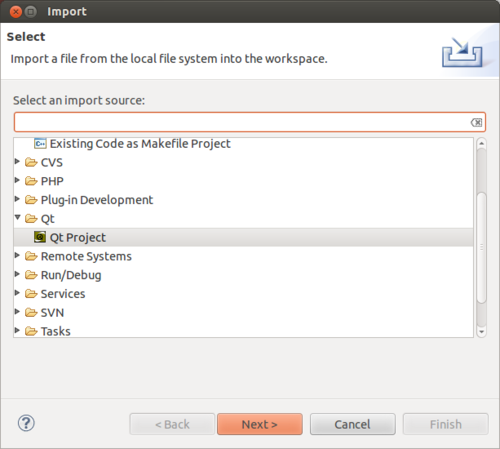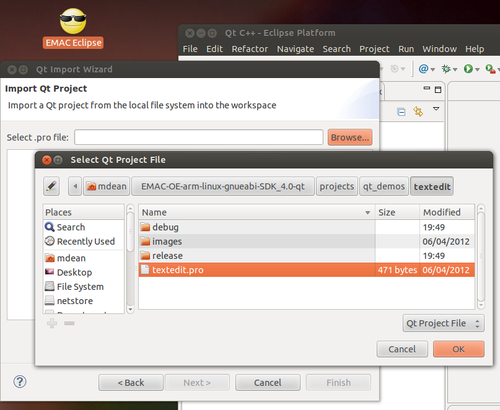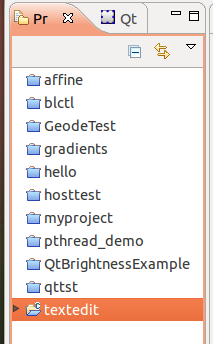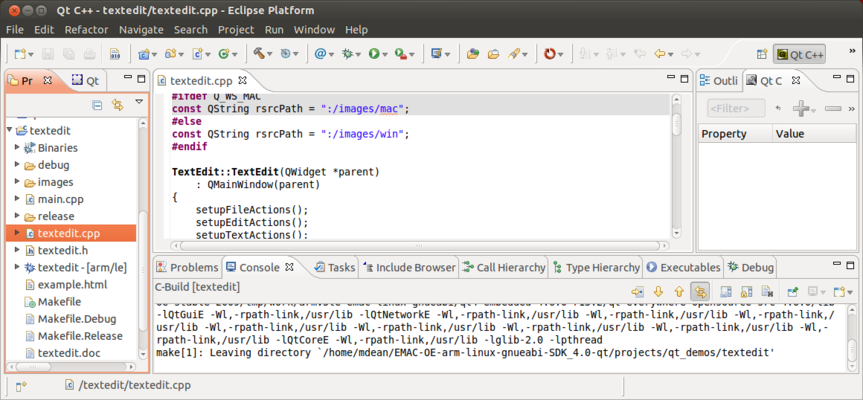Importing EMAC OE SDK QT Projects with Eclipse
EMAC SDK with Qt Example: Compile and Run the textedit Project
Importing the Project
This procedure provides an overview of how to compile and run Qt C++ applications in Eclipse.
-
Click Window → Open Perspective → Other... To bring up a dialog window with a list of Perspectives to choose from.
-
Choose Qt C++ and click Ok.
-
Select File→Import...
-
Expand Qt and select Qt Project
-
Click Next >, then click Browse...
-
Navigate to the
projects/qt_demos/texteditdirectory underneath the install location of the EMAC OE SDK. -
Highlight textedit.pro then click OK.
-
Click Finish.
Building the Project
The Project Explorer should now show the textedit project.
The arrowhead to the left of textedit indicates that the textedit project is open.
-
Click on the arrowhead to see the files in the project.
-
Double click on the
textedit.cppfile to open it. The arrow next to textedit.cpp can be expanded to see a list of classes and functions available within this source file. -
To build the project, ensure the project is highlighted in the Project Explorer treeview in the left pane.
-
Select Project→Run qmake
-
Now, select Project→Build Project. The project will now build, and your window should appear similar to the screenshot below:
If there are any build errors they will be shown in the Console and/or Problems tabs on the bottom.