Difference between revisions of "Cutipy"
| (12 intermediate revisions by 2 users not shown) | |||
| Line 1: | Line 1: | ||
| − | {{ | + | {{todo| Review (timestamp -> initials)|Reviewer| project=name, initials , Review }} |
| − | | | ||
| − | |||
| − | | | ||
| − | | | ||
| − | }} | ||
<!-- /*********************************************************************************************************/ --> | <!-- /*********************************************************************************************************/ --> | ||
<!-- /**************************************** Page Description Text ****************************************/ --> | <!-- /**************************************** Page Description Text ****************************************/ --> | ||
<!-- /*********************************************************************************************************/ --> | <!-- /*********************************************************************************************************/ --> | ||
| + | {{:Templateimpl:navpgtable | initials=BT | title=CutiPy™ Industrial IoT microcontroller| desc=Landing Page for the Cutipy | project=OE 5 }} | ||
| + | <!-- /*********************************************************************************************************/ --> | ||
| + | <!-- /******************************************* Industrial IoT Boards *******************************************/ --> | ||
| + | <!-- /*********************************************************************************************************/ --> | ||
| + | The CuTiPy™ Industrial IoT microcontroller was created to simplify adding IOT connectivity to devices and machines in the Industrial systems environment. EMAC Inc. has created an easy to use, cost effective industrial IoT board that can be implemented anywhere from the factory floor to a remote offsite location. | ||
| + | <br></br> | ||
| + | The CutiPy™ is based on the STMicroelectronics STM32F407IGH6 which is an ARM Cortex-M4 processor running at 168MHz; with 192KB of SRAM, 1MB of internal flash and provides an SD card slot for additional storage. Standard IO interfaces are 2x USB 2.0 ports, 2x CAN 2.0B ports, 4x Serial ports, 2x SPI lines, 3x I2C connections, 24x GPIO connections (configurable as Timers, Counters, PWM, and GPIO), 8x High drive digital outputs, 13x 12-bit A/D ports, 2x 12-bit D/A ports and an onboard temperature sensor. The CutiPy™ can be used with a rechargeable Lithium-Ion battery connection for power, with built in charging circuitry from USB or a 5v power connector. Wireless module options provide connectivity on 802.11 a/b/g/n, Bluetooth, Thread and Zigbee networks. The CutiPy is ready for IoT success with simplified expansion. Two 50-pin expansion connectors offer access to most of the onboard IO connections through the use of a daughter card shield for a semi-custom approach to board design. The CutiPy™ is available with an optional 128x32 LCD, 4 user programmable buttons and 4 LEDs. The CutiPy™ can be used as a local interface or configured as an IoT interface to connect to the cloud to capture, log and analyze data. | ||
| + | <br></br> | ||
| + | The CutiPy™ comes loaded with MicroPython or FreeRTOS operating system. The MicroPython allows for easy software development and testing with simple scripted commands. Whereas FreeRTOS is ready to run and has connection API for Amazon Web Services "AWS". Both platforms can easily get your Industrial IOT project connected to the cloud. | ||
| + | |||
| + | :{{:Templateimpl:Navti | [http://www.emacinc.com/products/pc_compatible_sbcs/IOT-F407C Web Link] }} | ||
| + | '''Manuals''' | ||
| + | :{{:Templateimpl:Navti | [http://ftp.emacinc.com/SBC/IOT-F407C/Manual/CutiPy_User_Manual_v1.20.pdf CutiPy_User_Manual_v1.20.pdf] }} | ||
| + | '''Data Sheets''' | ||
| + | :{{:Templateimpl:Navti | [http://ftp.emacinc.com/SBC/IOT-F407C/DataSheets/IOT-F407C-CutiPy_DS.pdf IOT-F407C-CutiPy_DS.pdf]}} | ||
| + | '''Related Wiki Pages''' | ||
| + | :{{:Templateimpl:Navti | [[Cutipy_Getting_Started | Getting Started with the Cutipy]]}} | ||
| + | :{{:Templateimpl:Navti | [[CutiPy-Installing_MicroPython_Firmware | Cutipy: Getting Started with Micropython]]}} | ||
| + | :{{:Templateimpl:Navti | [[Getting_Started_with_CutiPy_and_FreeRTOS | Cutipy: Getting Started with FreeRTOS]]}} | ||
| + | :{{:Templateimpl:Navti | [[Cutipy-MicroPython_Bluetooth_LE_demo | Cutipy: Micropython Bluetooth LE Demo]]}} | ||
| + | :{{:Templateimpl:Navti | [[Cutipy_Test | Cutipy: Feature Demos]]}} | ||
| + | :{{:Templateimpl:Navti | [[Cutipy_Web_Browser | Cutipy: Web Browser]]}} | ||
| + | |||
| + | '''Additional Resources''' | ||
| + | :{{:Templateimpl:Navti | [https://www.st.com/resource/en/datasheet/dm00037051.pdf STM32F407 Datasheet]}} | ||
| + | :{{:Templateimpl:Navti | [https://www.st.com/resource/en/reference_manual/dm00031020-stm32f405-415-stm32f407-417-stm32f427-437-and-stm32f429-439-advanced-arm-based-32-bit-mcus-stmicroelectronics.pdf STM32F407 Reference Manual]}} | ||
| + | :{{:Templateimpl:Navti | [https://www.silabs.com/wireless/wi-fi/rs9116-wi-fi-transceiver-modules/device.rs9116n-sb00-aa1 RS9116 Radio Module Resources]}} | ||
| + | |||
| + | [[File:CutiPy back.png]][[File:CutiPy component.png]]</br> | ||
| + | '''CuTiPy™'''</br> | ||
| + | |||
| + | |||
| + | {{:Templateimpl:navtend}} | ||
| + | |||
| + | <!--__TOC__--> | ||
| + | |||
| + | <!-- /*********************************************************************************************************/ --> | ||
| + | <!-- /***************************************** Background Information ****************************************/ --> | ||
| + | <!-- /*********************************************************************************************************/ --> | ||
| + | <!-- {{:Templateimpl:bg | initials=MD | title=Page Title | desc=Description for SEO | project=OE 5 }} --> | ||
<!-- /*********************************************************************************************************/ --> | <!-- /*********************************************************************************************************/ --> | ||
<!-- /***************************************** General Information *****************************************/ --> | <!-- /***************************************** General Information *****************************************/ --> | ||
<!-- /*********************************************************************************************************/ --> | <!-- /*********************************************************************************************************/ --> | ||
| − | {{:Templateimpl:geninfo | initials= | + | <!-- {{:Templateimpl:geninfo | initials=MD | title=Page Title | desc=Description for SEO | project=OE 5 }} --> |
<!-- /*********************************************************************************************************/ --> | <!-- /*********************************************************************************************************/ --> | ||
<!-- /***************************************** Using/Working With ******************************************/ --> | <!-- /***************************************** Using/Working With ******************************************/ --> | ||
<!-- /*********************************************************************************************************/ --> | <!-- /*********************************************************************************************************/ --> | ||
| − | |||
| − | |||
| − | + | <!--{{:Templateimpl:using | initials=MD | title=Page Title | desc=Description for SEO | project=OE 5 }}--> | |
| + | |||
| + | <!-- /*********************************************************************************************************/ --> | ||
| + | <!-- /***************************************** Examples *****************************************/ --> | ||
| + | <!-- /*********************************************************************************************************/ --> | ||
| − | + | <!--{{:Templateimpl:examples | initials=MD | title=Page Title | desc=Description for SEO | project=OE 5 }}--> | |
| − | |||
| − | |||
Latest revision as of 15:17, 9 January 2023
CutiPy™ Industrial IoT microcontroller
The CuTiPy™ Industrial IoT microcontroller was created to simplify adding IOT connectivity to devices and machines in the Industrial systems environment. EMAC Inc. has created an easy to use, cost effective industrial IoT board that can be implemented anywhere from the factory floor to a remote offsite location.The CutiPy™ is based on the STMicroelectronics STM32F407IGH6 which is an ARM Cortex-M4 processor running at 168MHz; with 192KB of SRAM, 1MB of internal flash and provides an SD card slot for additional storage. Standard IO interfaces are 2x USB 2.0 ports, 2x CAN 2.0B ports, 4x Serial ports, 2x SPI lines, 3x I2C connections, 24x GPIO connections (configurable as Timers, Counters, PWM, and GPIO), 8x High drive digital outputs, 13x 12-bit A/D ports, 2x 12-bit D/A ports and an onboard temperature sensor. The CutiPy™ can be used with a rechargeable Lithium-Ion battery connection for power, with built in charging circuitry from USB or a 5v power connector. Wireless module options provide connectivity on 802.11 a/b/g/n, Bluetooth, Thread and Zigbee networks. The CutiPy is ready for IoT success with simplified expansion. Two 50-pin expansion connectors offer access to most of the onboard IO connections through the use of a daughter card shield for a semi-custom approach to board design. The CutiPy™ is available with an optional 128x32 LCD, 4 user programmable buttons and 4 LEDs. The CutiPy™ can be used as a local interface or configured as an IoT interface to connect to the cloud to capture, log and analyze data.
The CutiPy™ comes loaded with MicroPython or FreeRTOS operating system. The MicroPython allows for easy software development and testing with simple scripted commands. Whereas FreeRTOS is ready to run and has connection API for Amazon Web Services "AWS". Both platforms can easily get your Industrial IOT project connected to the cloud. ManualsData SheetsRelated Wiki Pages
- Getting Started with the Cutipy
- Cutipy: Getting Started with Micropython
- Cutipy: Getting Started with FreeRTOS
- Cutipy: Micropython Bluetooth LE Demo
- Cutipy: Feature Demos
- Cutipy: Web Browser
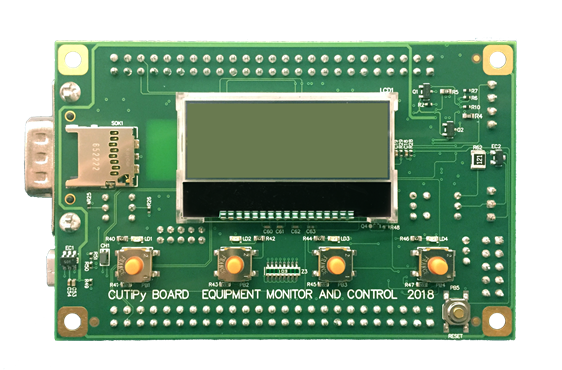
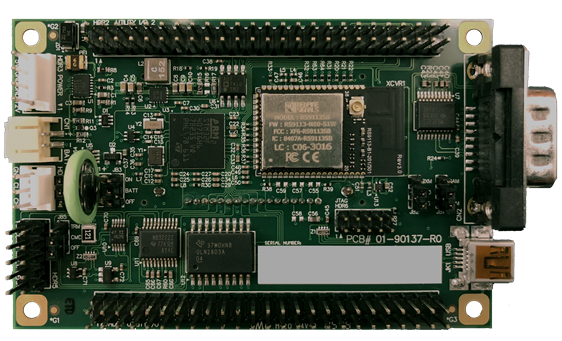
CuTiPy™