Search results
Create the page "Eclipse" on this wiki! See also the search results found.
Page title matches
- #REDIRECT [[Talk:Configuring Eclipse]]38 bytes (4 words) - 11:20, 11 December 2013
- |title=Eclipse Introduction |keywords=Eclipse,Eclipse Introduction,Eclipse Distribution,Integrated Development Environment,IDE2 KB (311 words) - 15:45, 21 March 2014
- 0 members (0 subcategories, 0 files) - 09:09, 7 May 2013
- |title=Installing Eclipse |keywords=Eclipse,Installing Eclipse,Install Java,Execute Eclipse,Add Eclipse to PATH7 KB (1,144 words) - 16:46, 21 March 2014
- #REDIRECT [[Talk:First Time Starting Eclipse]]46 bytes (6 words) - 10:59, 11 December 2013
- #REDIRECT [[Talk:Eclipse Introduction]]39 bytes (4 words) - 11:17, 11 December 2013
- #REDIRECT [[Talk:Installing Eclipse]]37 bytes (4 words) - 11:18, 11 December 2013
- |title=Remote System Explorer Setup for Eclipse |keywords=Remote System Explorer Setup,Eclipse,RSE Perspective,Remote Connection4 KB (674 words) - 16:32, 25 March 2014

File:EMAC Eclipse Splash.png Splash screen for EMAC Eclipse 3.6(455 × 295 (170 KB)) - 08:46, 14 May 2013- |title=First Time Starting Eclipse |keywords=Starting Eclipse,Eclipse Procedure,Eclipse Workspace,Eclipse GUI4 KB (611 words) - 15:12, 24 March 2014

File:EMAC Eclipse Choose Workspace.png Eclipse 3.6 workspace selection dialog.(601 × 235 (15 KB)) - 09:02, 14 May 2013
File:EMAC Eclipse Workbench Initial.png Eclipse 3.6 workbench view after installation.(900 × 671 (219 KB)) - 09:05, 14 May 2013
File:EMAC Eclipse Choosing Perspective.png Dialog demonstrating selecting a perspective in EMAC Eclipse 3.6(900 × 592 (442 KB)) - 09:06, 14 May 2013- |title=Using the Eclipse Terminal View |keywords=Eclipse Terminal,Terminal Connection,Connection Types,Utilizing the Terminal Connec8 KB (1,164 words) - 17:02, 24 March 2014

File:Eclipse New Terminal View.png New terminal view window in Eclipse.(900 × 671 (192 KB)) - 08:12, 15 May 2013
File:Eclipse New Terminal Connection Dialog.png New SSH connection dialog for Eclipse terminal view.(326 × 395 (16 KB)) - 08:16, 15 May 2013
File:Eclipse New Terminal Serial Connection Dialog.png New serial connections dialog for Eclipse terminal view.(326 × 425 (19 KB)) - 08:17, 15 May 2013
File:Eclipse New Terminal Connection Dialog Telnet.png Telnet settings dialog for new Eclipse terminal view connection.(326 × 395 (11 KB)) - 08:17, 15 May 2013
File:Eclipse Open Terminal Login Cmd.png An established Eclipse terminal view connection.(900 × 671 (242 KB)) - 08:18, 15 May 2013
File:EMAC Eclipse Select RSE Perspective.png Screenshot showing the RSE perspective selection in EMAC Eclipse.(345 × 397 (23 KB)) - 07:32, 21 May 2013
File:EMAC Eclipse New RSE Connection.png (517 × 536 (25 KB)) - 07:33, 21 May 2013
File:EMAC Eclipse New Remote Connection Dialog.png Remote connection parameters dialog in EMAC Eclipse.(517 × 536 (20 KB)) - 07:33, 21 May 2013
File:EMAC Eclipse RSE Intial View.png (900 × 671 (207 KB)) - 07:34, 21 May 2013- |title=Remote System Explorer SFTP Setup for Eclipse |keywords=Remote System Explorer,SFTP Setup,Eclipse,Transferring Files,Remote File Editing5 KB (804 words) - 16:45, 25 March 2014

File:EMAC Eclipse RSE Fresh Perspective.png (900 × 671 (193 KB)) - 08:15, 21 May 2013
File:EMAC Eclipse RSE Remote Browse.png Browsing a remote file system using the RSE plugin for EMAC Eclipse.(900 × 671 (218 KB)) - 08:16, 21 May 2013
File:EMAC Eclipse RSE Create New File.png New file dialog for EMAC Eclipse RSE remote editing.(517 × 348 (15 KB)) - 08:17, 21 May 2013
File:EMAC Eclipse RSE SSH Setup.png Eclipse RSE Setup for SSH shell / terminal(900 × 671 (234 KB)) - 09:26, 23 May 2013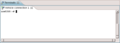
File:EMAC Eclipse RSE SSH Terminal.png (626 × 224 (7 KB)) - 09:27, 23 May 2013
File:EMAC Eclipse RSE SSH Shell.png (626 × 224 (15 KB)) - 09:28, 23 May 2013
File:EMAC Eclipse RSE SSH Shell Menu.png (900 × 606 (366 KB)) - 09:30, 23 May 2013
File:EMAC Eclipse RSE Environment Variables.png Environment variables settings in Eclipse RSE.(728 × 521 (21 KB)) - 09:31, 23 May 2013- |title=Executing Remote Applications with Eclipse |keywords=Executing Remote Applications,Eclipse,Run Configuration6 KB (904 words) - 16:33, 26 March 2014

File:EMAC Eclipse Remote Run Configuration.png EMAC Eclipse Remote Run configuration dialog main tab(900 × 543 (363 KB)) - 08:48, 28 May 2013
File:EMAC Eclipse Remote Run Arguments.png EMAC Eclipse Remote Run configuration dialog arguments tab.(900 × 543 (331 KB)) - 08:49, 28 May 2013- |title=Debugging Remote Applications with Eclipse |keywords=Debugging,Remote Applications,Eclipse,EMAC OE SDK,Debug Configuration Setup21 KB (3,339 words) - 16:39, 26 March 2014

File:EMAC Eclipse Remote Debug Switching Console Views.png Switching console views in Eclipse remote debug session.(1,025 × 765 (127 KB)) - 08:59, 30 May 2013
File:EMAC Eclipse Remote Debug Configuration.png Configuration dialog for remote debugging in EMAC Eclipse.(900 × 671 (257 KB)) - 07:09, 31 May 2013
File:EMAC Eclipse Remote Debug Arguments.png Arguments tab for Eclipse Remote Debugging configuration.(900 × 671 (235 KB)) - 07:19, 31 May 2013
File:EMAC Eclipse Remote Debug Init.png Initial session view for EMAC Eclipse remote debugging.(1,025 × 765 (132 KB)) - 07:22, 31 May 2013
File:EMAC Eclipse Remote Debug Add Breakpoints.png Adding breakpoints in the Eclipse remote debugging session.(1,025 × 765 (127 KB)) - 07:22, 31 May 2013
File:EMAC Eclipse Remote Debug New Thread.png Viewing a new thread in the Eclipse remote debug session.(1,025 × 765 (130 KB)) - 07:24, 31 May 2013
File:EMAC Eclipse Remote Debug Thread Branch Address.png View of the new thread branch address in the Eclipse remote debug session.(1,025 × 765 (108 KB)) - 07:26, 31 May 2013
File:EMAC Eclipse Debug Controls Resume Icon.png Resume icon for Eclipse debug perspective.(26 × 26 (384 bytes)) - 07:27, 31 May 2013
File:EMAC Eclipse Debug Controls Step Over Icon.png Step Over icon for Eclipse debug perspective.(26 × 26 (429 bytes)) - 07:27, 31 May 2013
File:EMAC Eclipse Remote Debug Memory Monitor.png Memory monitor view in Eclipse remote debug session.(1,025 × 765 (64 KB)) - 07:28, 31 May 2013
File:EMAC Eclipse Remote Debug Memory Monitor Traditional.png Traditional rendering for Eclipse remote debug memory monitor view.(1,041 × 765 (166 KB)) - 07:29, 31 May 2013
File:EMAC Eclipse Debug Instruction Step Icon.png Instruction Step icon for Eclipse debug perspective.(26 × 26 (239 bytes)) - 07:31, 31 May 2013- 3 bytes (1 word) - 11:17, 11 December 2013
- 3 bytes (1 word) - 11:18, 11 December 2013
- Empty. Page similar to First Time using Eclipse?56 bytes (10 words) - 11:20, 11 December 2013
- 7 bytes (2 words) - 10:59, 11 December 2013
- 27 bytes (5 words) - 15:22, 26 September 2013
- ...ing the EMAC OE SDK into Eclipse http://wiki.emacinc.com/doku.php?id=linux:eclipse:import130 bytes (23 words) - 15:28, 26 September 2013
- |title=Using the EMAC OE SDK Projects with Eclipse |keywords=EMAC OE SDK,Projects,Eclipse,EMAC SDK Example,C and Makefile5 KB (797 words) - 17:29, 18 November 2014
- |title=Importing the EMAC OE SDK Projects with Eclipse |keywords=EMAC OE SDK,Importing with Eclipse,Procedure2 KB (329 words) - 15:28, 25 March 2014
- |title=Creating New Projects with Eclipse |keywords=Eclipse,Creating Projects,SDK C Project,Creating SDK QT Project,QT GUI Project9 KB (1,494 words) - 16:04, 25 March 2014

File:Emac eclipse import nodeco.png (517 × 524 (33 KB)) - 15:32, 12 November 2013- 3 bytes (1 word) - 16:40, 14 October 2013

File:Eclipse hello project built.png Eclipse window after building the "Hello" example project.(1,082 × 704 (111 KB)) - 17:33, 14 October 2013
File:Eclipse import project step1.png (613 × 550 (47 KB)) - 17:47, 14 October 2013
File:Eclipse import project step2.png (807 × 662 (110 KB)) - 17:49, 14 October 2013
File:Eclipse textedit project selected.png (213 × 344 (15 KB)) - 17:55, 14 October 2013
File:Eclipse qt build textedit finished.png Eclipse window after building the "textedit" example project.(1,160 × 538 (146 KB)) - 17:59, 14 October 2013- |title=Importing EMAC OE SDK QT Projects with Eclipse |keywords=Importing QT Projects,EMAC OE SDK,Eclipse,QT Example3 KB (531 words) - 15:39, 25 March 2014

File:EMAC Eclipse Remote Debug Debugger.png (1,054 × 702 (140 KB)) - 12:06, 29 October 2013
File:Eclipse new source.png (640 × 523 (31 KB)) - 20:40, 8 November 2013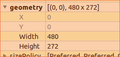
File:Eclipse qt designer geometry.png (257 × 123 (9 KB)) - 11:24, 30 October 2013
File:Eclipse qt designer new ui.png (1,026 × 704 (150 KB)) - 11:25, 30 October 2013
File:Eclipse new project.png (635 × 579 (45 KB)) - 16:54, 30 October 2013
File:Eclipse new C project.png (629 × 512 (48 KB)) - 17:07, 30 October 2013
File:Eclipse workbench.png (900 × 671 (193 KB)) - 17:19, 30 October 2013
File:Eclipse hello new.png (900 × 643 (333 KB)) - 18:50, 30 October 2013
File:Eclipse remote connection.png (1,639 × 990 (137 KB)) - 19:31, 13 November 2013
File:Eclipse qt widget box.png (384 × 452 (27 KB)) - 16:02, 8 November 2013- |keywords=Eclipse,Remote System Explorer,RSE ...provides support for remote development of its products through the use of Eclipse Remote System Explorer plugin.1 KB (197 words) - 16:12, 25 March 2014
- #REDIRECT [[First Time Starting Eclipse]]41 bytes (5 words) - 10:59, 11 December 2013
- ...thin; font-style: bold; font-size: 33px; text-align: center; padding: 6px">Eclipse IDE</div> * [[Eclipse Introduction|Introduction]]1 KB (144 words) - 18:05, 2 January 2014

File:Eclipse Import Projects 1.png (617 × 675 (63 KB)) - 17:08, 2 January 2014
File:Eclipse Import Projects 2.png (1,809 × 1,036 (110 KB)) - 17:08, 2 January 2014
Page text matches
- === Eclipse IDE === * [[Eclipse Introduction|Introduction]]5 KB (678 words) - 19:22, 27 December 2013
- #REDIRECT [[Talk:Configuring Eclipse]]38 bytes (4 words) - 11:20, 11 December 2013
- ...ojects with Eclipse]]. Then, follow [[Using the EMAC OE SDK Projects with Eclipse]] for information on how to build, upload and execute the example.2 KB (322 words) - 11:55, 25 September 2020
- ...inux terminal or from within an integrated development environment such as Eclipse. The archive contains hardware-specific tools which must be [[ Installing_E2 KB (242 words) - 16:08, 19 March 2014
- All EMAC OE 4 SDKs are provided with Eclipse IDE integration support. The SDKs may also be used with a different IDE or1 KB (195 words) - 15:54, 19 March 2014
- |title=Eclipse Introduction |keywords=Eclipse,Eclipse Introduction,Eclipse Distribution,Integrated Development Environment,IDE2 KB (311 words) - 15:45, 21 March 2014
- |title=Installing Eclipse |keywords=Eclipse,Installing Eclipse,Install Java,Execute Eclipse,Add Eclipse to PATH7 KB (1,144 words) - 16:46, 21 March 2014

File:Eclipse.jpg eclipse logo(250 × 165 (26 KB)) - 13:27, 17 October 2013- #REDIRECT [[Talk:First Time Starting Eclipse]]46 bytes (6 words) - 10:59, 11 December 2013
- #REDIRECT [[Talk:Eclipse Introduction]]39 bytes (4 words) - 11:17, 11 December 2013
- #REDIRECT [[Talk:Installing Eclipse]]37 bytes (4 words) - 11:18, 11 December 2013
- * The Eclipse IDE contains a build system builder that may be able to handle the complex9 KB (1,378 words) - 14:34, 14 April 2014
- |title=Remote System Explorer Setup for Eclipse |keywords=Remote System Explorer Setup,Eclipse,RSE Perspective,Remote Connection4 KB (674 words) - 16:32, 25 March 2014

File:EMAC Eclipse Splash.png Splash screen for EMAC Eclipse 3.6(455 × 295 (170 KB)) - 08:46, 14 May 2013- |title=First Time Starting Eclipse |keywords=Starting Eclipse,Eclipse Procedure,Eclipse Workspace,Eclipse GUI4 KB (611 words) - 15:12, 24 March 2014

File:EMAC Eclipse Choose Workspace.png Eclipse 3.6 workspace selection dialog.(601 × 235 (15 KB)) - 09:02, 14 May 2013
File:Welcome To Eclipse.png Eclipse 3.6 welcome screen.(900 × 671 (470 KB)) - 09:03, 14 May 2013
File:EMAC Eclipse Workbench Initial.png Eclipse 3.6 workbench view after installation.(900 × 671 (219 KB)) - 09:05, 14 May 2013
File:EMAC Eclipse Choosing Perspective.png Dialog demonstrating selecting a perspective in EMAC Eclipse 3.6(900 × 592 (442 KB)) - 09:06, 14 May 2013- |title=Using the Eclipse Terminal View |keywords=Eclipse Terminal,Terminal Connection,Connection Types,Utilizing the Terminal Connec8 KB (1,164 words) - 17:02, 24 March 2014

File:Eclipse New Terminal View.png New terminal view window in Eclipse.(900 × 671 (192 KB)) - 08:12, 15 May 2013
File:Terminal View Connect Icon.png Connection icon for Eclipse terminal view.(26 × 26 (248 bytes)) - 08:13, 15 May 2013
File:Terminal View Settings Icon.png Settings icon for Eclipse terminal view.(26 × 26 (215 bytes)) - 08:14, 15 May 2013
File:Terminal View New Terminal Connection Icon.png New terminal connection icon for Eclipse terminal view.(34 × 26 (523 bytes)) - 08:15, 15 May 2013
File:Terminal View Switch Connection Icon.png Switch connections icon for Eclipse terminal view.(34 × 26 (468 bytes)) - 08:15, 15 May 2013
File:Eclipse New Terminal Connection Dialog.png New SSH connection dialog for Eclipse terminal view.(326 × 395 (16 KB)) - 08:16, 15 May 2013
File:Eclipse New Terminal Serial Connection Dialog.png New serial connections dialog for Eclipse terminal view.(326 × 425 (19 KB)) - 08:17, 15 May 2013
File:Eclipse New Terminal Connection Dialog Telnet.png Telnet settings dialog for new Eclipse terminal view connection.(326 × 395 (11 KB)) - 08:17, 15 May 2013
File:Eclipse Open Terminal Login Cmd.png An established Eclipse terminal view connection.(900 × 671 (242 KB)) - 08:18, 15 May 2013
File:EMAC Eclipse Select RSE Perspective.png Screenshot showing the RSE perspective selection in EMAC Eclipse.(345 × 397 (23 KB)) - 07:32, 21 May 2013
File:EMAC Eclipse New Remote Connection Dialog.png Remote connection parameters dialog in EMAC Eclipse.(517 × 536 (20 KB)) - 07:33, 21 May 2013- |title=Remote System Explorer SFTP Setup for Eclipse |keywords=Remote System Explorer,SFTP Setup,Eclipse,Transferring Files,Remote File Editing5 KB (804 words) - 16:45, 25 March 2014

File:EMAC Eclipse RSE Remote Browse.png Browsing a remote file system using the RSE plugin for EMAC Eclipse.(900 × 671 (218 KB)) - 08:16, 21 May 2013
File:EMAC Eclipse RSE Create New File.png New file dialog for EMAC Eclipse RSE remote editing.(517 × 348 (15 KB)) - 08:17, 21 May 2013- |description=There are two methods for using SSH in Eclipse: the SSH Terminal and the SSH Shell. ...een the two. However, from the perspective of the development machine, the Eclipse Shell has the additional capability of storing command and output history a5 KB (750 words) - 16:54, 25 March 2014

File:EMAC Eclipse RSE SSH Setup.png Eclipse RSE Setup for SSH shell / terminal(900 × 671 (234 KB)) - 09:26, 23 May 2013
File:EMAC Eclipse RSE Environment Variables.png Environment variables settings in Eclipse RSE.(728 × 521 (21 KB)) - 09:31, 23 May 2013- |title=Executing Remote Applications with Eclipse |keywords=Executing Remote Applications,Eclipse,Run Configuration6 KB (904 words) - 16:33, 26 March 2014

File:EMAC Eclipse Remote Run Configuration.png EMAC Eclipse Remote Run configuration dialog main tab(900 × 543 (363 KB)) - 08:48, 28 May 2013
File:EMAC Eclipse Remote Run Arguments.png EMAC Eclipse Remote Run configuration dialog arguments tab.(900 × 543 (331 KB)) - 08:49, 28 May 2013- |title=Debugging Remote Applications with Eclipse |keywords=Debugging,Remote Applications,Eclipse,EMAC OE SDK,Debug Configuration Setup21 KB (3,339 words) - 16:39, 26 March 2014

File:EMAC Eclipse Remote Debug Switching Console Views.png Switching console views in Eclipse remote debug session.(1,025 × 765 (127 KB)) - 08:59, 30 May 2013
File:EMAC Eclipse Remote Debug Configuration.png Configuration dialog for remote debugging in EMAC Eclipse.(900 × 671 (257 KB)) - 07:09, 31 May 2013
File:EMAC Eclipse Remote Debug Arguments.png Arguments tab for Eclipse Remote Debugging configuration.(900 × 671 (235 KB)) - 07:19, 31 May 2013
File:EMAC Eclipse Remote Debug Init.png Initial session view for EMAC Eclipse remote debugging.(1,025 × 765 (132 KB)) - 07:22, 31 May 2013
File:EMAC Eclipse Remote Debug Add Breakpoints.png Adding breakpoints in the Eclipse remote debugging session.(1,025 × 765 (127 KB)) - 07:22, 31 May 2013
File:EMAC Eclipse Remote Debug New Thread.png Viewing a new thread in the Eclipse remote debug session.(1,025 × 765 (130 KB)) - 07:24, 31 May 2013
File:EMAC Eclipse Remote Debug Thread Branch Address.png View of the new thread branch address in the Eclipse remote debug session.(1,025 × 765 (108 KB)) - 07:26, 31 May 2013
File:EMAC Eclipse Debug Controls Resume Icon.png Resume icon for Eclipse debug perspective.(26 × 26 (384 bytes)) - 07:27, 31 May 2013
File:EMAC Eclipse Debug Controls Step Over Icon.png Step Over icon for Eclipse debug perspective.(26 × 26 (429 bytes)) - 07:27, 31 May 2013
File:EMAC Eclipse Remote Debug Memory Monitor.png Memory monitor view in Eclipse remote debug session.(1,025 × 765 (64 KB)) - 07:28, 31 May 2013
File:EMAC Eclipse Remote Debug Memory Monitor Traditional.png Traditional rendering for Eclipse remote debug memory monitor view.(1,041 × 765 (166 KB)) - 07:29, 31 May 2013
File:EMAC Eclipse Debug Instruction Step Icon.png Instruction Step icon for Eclipse debug perspective.(26 × 26 (239 bytes)) - 07:31, 31 May 2013- Empty. Page similar to First Time using Eclipse?56 bytes (10 words) - 11:20, 11 December 2013
- ...ing the EMAC OE SDK into Eclipse http://wiki.emacinc.com/doku.php?id=linux:eclipse:import130 bytes (23 words) - 15:28, 26 September 2013
- |title=Using the EMAC OE SDK Projects with Eclipse |keywords=EMAC OE SDK,Projects,Eclipse,EMAC SDK Example,C and Makefile5 KB (797 words) - 17:29, 18 November 2014
- .... Remote development using an SDK and toolchain allows use of IDEs such as Eclipse for development as well as taking full advantage of the resources of a desk ...lipse also allows debugging the remotely executing program while the local Eclipse GUI displays the view of the watches, breakpoints, etc., just like in deskt11 KB (1,759 words) - 11:45, 8 June 2016
- |keywords=Embedded Linux Development,Linux Development Computer,Eclipse,Bootloaders,OS Images ...ment. Skip to the [[#Getting_Familiar_with_Eclipse | Getting Familiar with Eclipse]] section.<!--please use the ''Getting To Know Your Linux Development Compu7 KB (971 words) - 15:36, 14 March 2014
- ..., such as knowledge issues with Linux and non-EMAC specific software (e.g. Eclipse IDE, QT creator), etc. These type of questions can usually be answered by c5 KB (744 words) - 13:53, 14 April 2015
- |title=Importing the EMAC OE SDK Projects with Eclipse |keywords=EMAC OE SDK,Importing with Eclipse,Procedure2 KB (329 words) - 15:28, 25 March 2014
- |title=Creating New Projects with Eclipse |keywords=Eclipse,Creating Projects,SDK C Project,Creating SDK QT Project,QT GUI Project9 KB (1,494 words) - 16:04, 25 March 2014

File:Eclipse hello project built.png Eclipse window after building the "Hello" example project.(1,082 × 704 (111 KB)) - 17:33, 14 October 2013
File:Eclipse qt build textedit finished.png Eclipse window after building the "textedit" example project.(1,160 × 538 (146 KB)) - 17:59, 14 October 2013- |title=Importing EMAC OE SDK QT Projects with Eclipse |keywords=Importing QT Projects,EMAC OE SDK,Eclipse,QT Example3 KB (531 words) - 15:39, 25 March 2014

File:Chmod run phello1.png run chmod in eclipse terminal(505 × 272 (18 KB)) - 13:04, 15 October 2013- ...ojects with Eclipse]]. Then, follow [[Using the EMAC OE SDK Projects with Eclipse]] for information on how to build, upload and execute the example.2 KB (392 words) - 12:04, 10 April 2014
- ...ojects with Eclipse]]. Then, follow [[Using the EMAC OE SDK Projects with Eclipse]] for information on how to build, upload and execute the example.4 KB (619 words) - 12:19, 10 April 2014
- ...ojects with Eclipse]]. Then, follow [[Using the EMAC OE SDK Projects with Eclipse]] for information on how to build, upload and execute the example.3 KB (423 words) - 13:50, 10 April 2014
- ...ojects with Eclipse]]. Then, follow [[Using the EMAC OE SDK Projects with Eclipse]] for information on how to build, upload and execute the example.5 KB (847 words) - 14:19, 30 November 2022
- |keywords=Eclipse,Remote System Explorer,RSE ...provides support for remote development of its products through the use of Eclipse Remote System Explorer plugin.1 KB (197 words) - 16:12, 25 March 2014
- ...ojects with Eclipse]]. Then, follow [[Using the EMAC OE SDK Projects with Eclipse]] for information on how to build, upload and execute the example.8 KB (1,365 words) - 14:20, 30 November 2022
- ...ojects with Eclipse]]. Then, follow [[Using the EMAC OE SDK Projects with Eclipse]] for information on how to build, upload and execute the example.9 KB (1,581 words) - 14:21, 30 November 2022
- ...ojects with Eclipse]]. Then, follow [[Using the EMAC OE SDK Projects with Eclipse]] for information on how to build, upload and execute the example.7 KB (1,061 words) - 13:35, 25 September 2020
- ...ojects with Eclipse]]. Then, follow [[Using the EMAC OE SDK Projects with Eclipse]] for information on how to build, upload and execute the example.2 KB (383 words) - 10:52, 10 April 2014
- ...ojects with Eclipse]]. Then, follow [[Using the EMAC OE SDK Projects with Eclipse]] for information on how to build, upload and execute the example.4 KB (575 words) - 14:21, 30 November 2022
- * [[Eclipse IDE|Using the Eclipse IDE with EMAC OE Linux]]9 KB (1,066 words) - 18:46, 31 December 2013
- * [[EMAC_OE_Development_Process| Need to change Eclipse to Qt Creator for 5]]805 bytes (126 words) - 01:13, 17 December 2013
- #REDIRECT [[First Time Starting Eclipse]]41 bytes (5 words) - 10:59, 11 December 2013
- * [[Eclipse IDE|Using the Eclipse IDE with EMAC OE Linux]]2 KB (276 words) - 17:28, 5 March 2020
- ...thin; font-style: bold; font-size: 33px; text-align: center; padding: 6px">Eclipse IDE</div> * [[Eclipse Introduction|Introduction]]1 KB (144 words) - 18:05, 2 January 2014
- ...ojects with Eclipse]]. Then, follow [[Using the EMAC OE SDK Projects with Eclipse]] for information on how to build, upload and execute the example.3 KB (435 words) - 10:07, 7 April 2014
- ...ojects with Eclipse]]. Then, follow [[Using the EMAC OE SDK Projects with Eclipse]] for information on how to build, upload and execute the example.4 KB (536 words) - 11:28, 25 September 2020
- ...ojects with Eclipse]]. Then, follow [[Using the EMAC OE SDK Projects with Eclipse]] for information on how to build, upload and execute the example.7 KB (1,050 words) - 14:22, 30 November 2022
- ...ojects with Eclipse]]. Then, follow [[Using the EMAC OE SDK Projects with Eclipse]] for information on how to build, upload and execute the example.3 KB (413 words) - 14:22, 30 November 2022
- ...ojects with Eclipse]]. Then, follow [[Using the EMAC OE SDK Projects with Eclipse]] for information on how to build, upload and execute the example.2 KB (360 words) - 14:20, 30 November 2022
- ...ojects with Eclipse]]. Then, follow [[Using the EMAC OE SDK Projects with Eclipse]] for information on how to build, upload and execute the example.5 KB (785 words) - 14:22, 30 November 2022
- ...ojects with Eclipse]]. Then, follow [[Using the EMAC OE SDK Projects with Eclipse]] for information on how to build, upload and execute the example.8 KB (1,349 words) - 14:22, 30 November 2022
- ...d with EMAC Embedded Linux Development - Update with links for 5.0, change Eclipse parts to Qt Creator, etc * (r1) "EMAC OE Development Process" needs to reference Qt Creator instead of Eclipse6 KB (893 words) - 20:05, 9 December 2014
- ...ojects with Eclipse]]. Then, follow [[Using the EMAC OE SDK Projects with Eclipse]] for information on how to build, upload and execute the example.2 KB (249 words) - 12:32, 22 March 2016
- ...ojects with Eclipse]]. Then, follow [[Using the EMAC OE SDK Projects with Eclipse]] for information on how to build, upload and execute the example.2 KB (249 words) - 12:09, 4 April 2016
- ...ojects with Eclipse]]. Then, follow [[Using the EMAC OE SDK Projects with Eclipse]] for information on how to build, upload and execute the example.4 KB (544 words) - 14:21, 30 November 2022
- ...ojects with Eclipse]]. Then, follow [[Using the EMAC OE SDK Projects with Eclipse]] for information on how to build, upload and execute the example.2 KB (409 words) - 14:23, 30 November 2022
- ...ojects with Eclipse]]. Then, follow [[Using the EMAC OE SDK Projects with Eclipse]] for information on how to build, upload and execute the example.3 KB (535 words) - 14:18, 30 November 2022